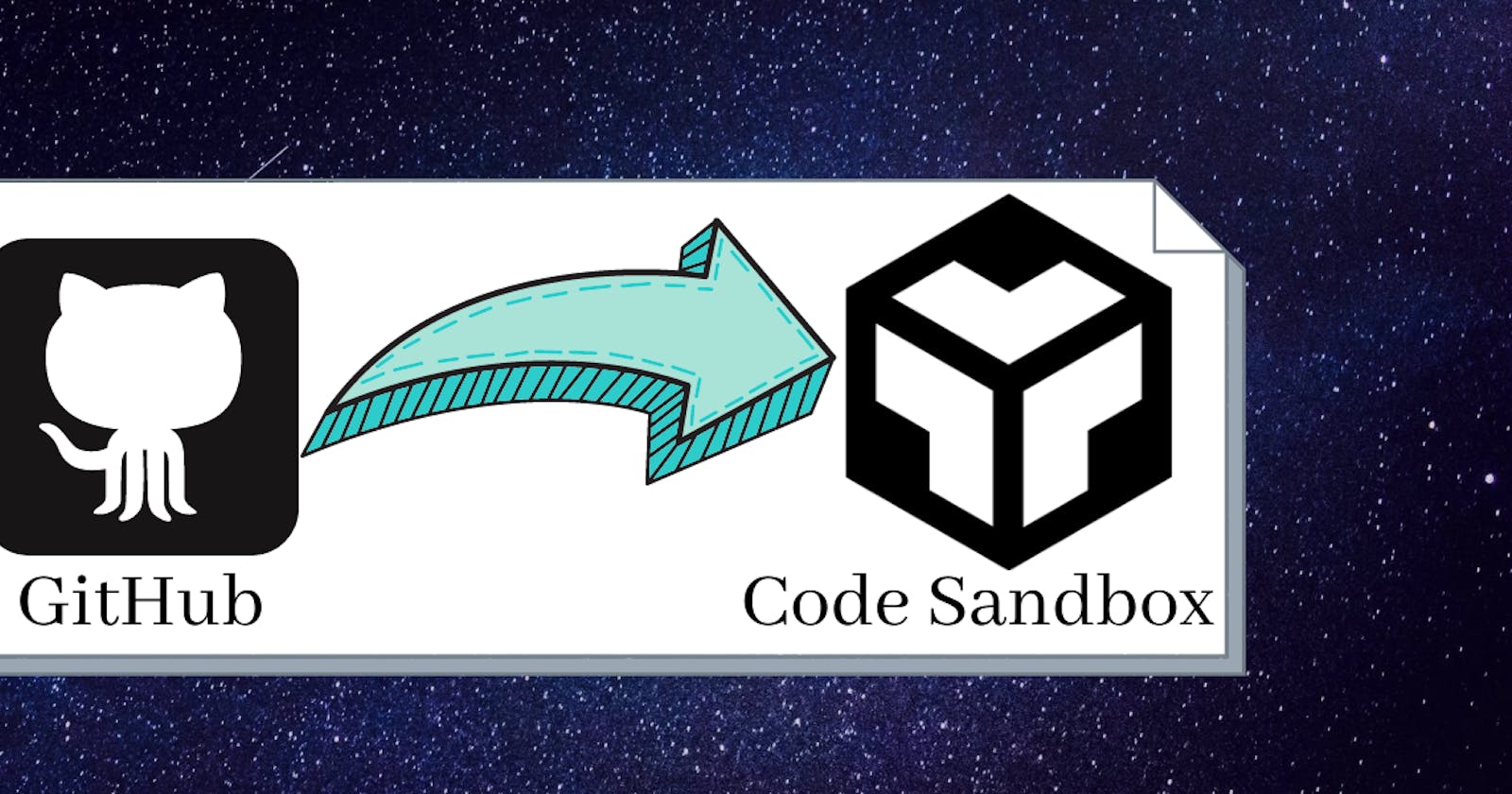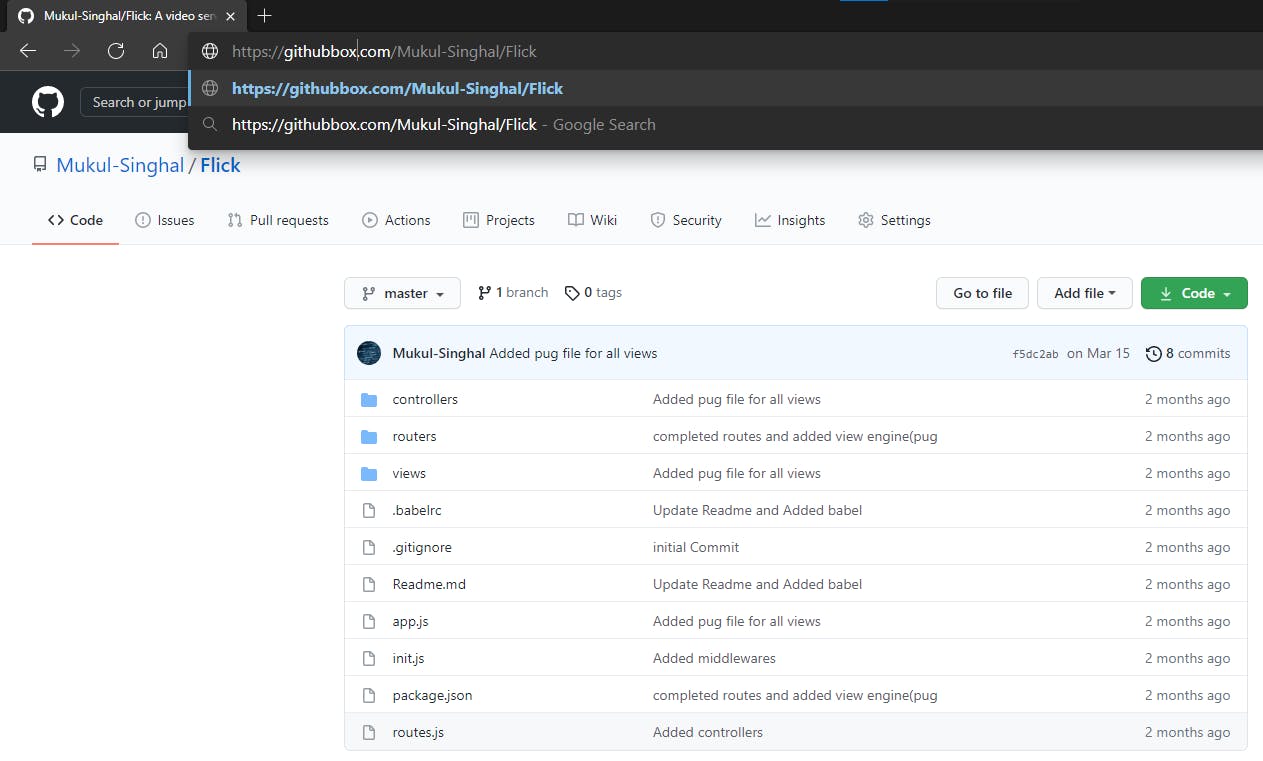Hey All 👋, In this article I will show you a trick that will help all the developers out there.
Many times we see a GitHub repository and want to work with it or want to add few minor changes to it and see how it works but for this, we clone the repository on our pc and start using it but we can simplify this process with a neat trick.
##Steps
- Just went to the repository you want to use.
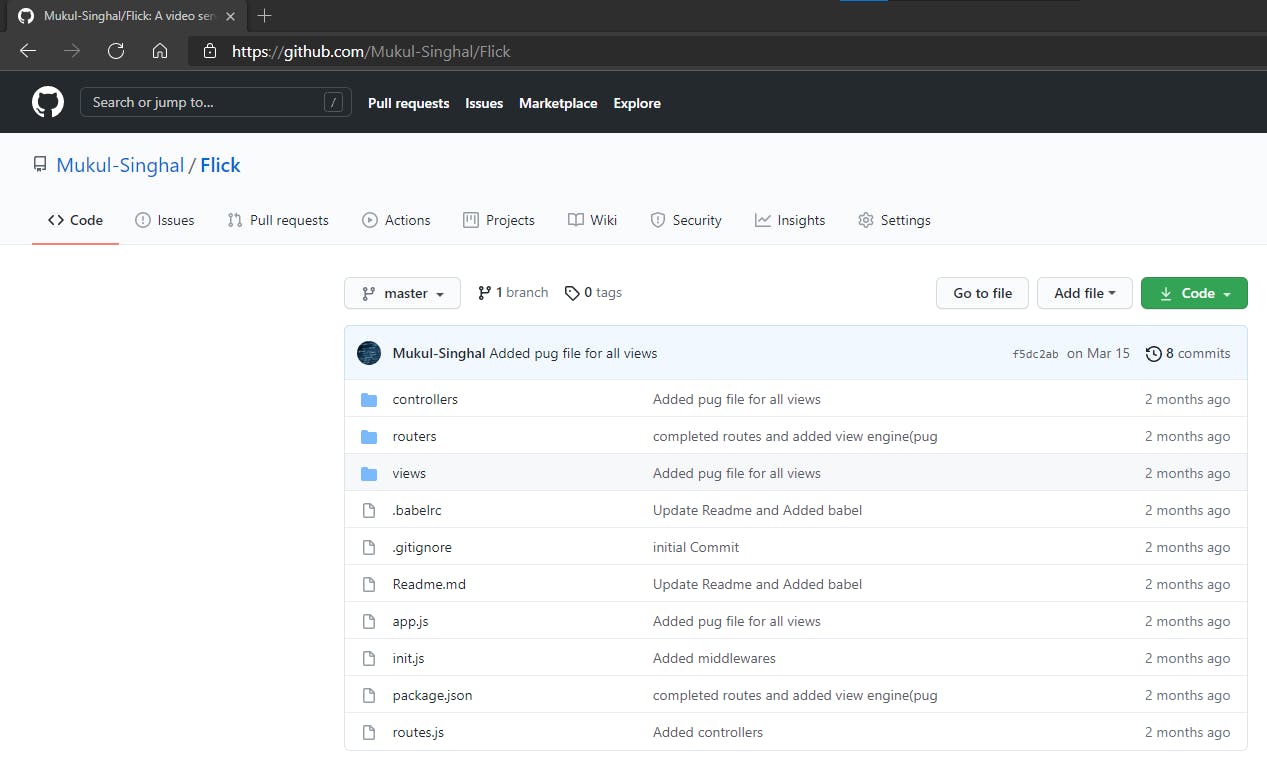
- Put box after the gitHub in the url like this.
githubbox.com/Mukul-Singhal/Flick
- Press enter.

Voila 😁 now it opens in the code sandbox and you can use this repository in the codesandbox and make changes in it.